Delete Multiple Suppliers
You can select and delete multiple suppliers from the RFx event when it is in Draft or Withdrawn status.
In the Suppliers section, select the required suppliers and click the Delete icon.
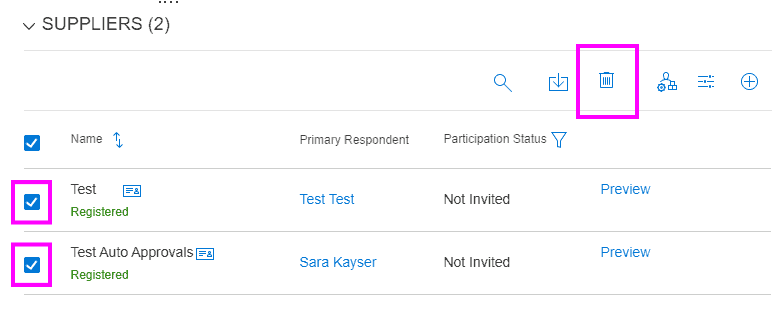
You can select and delete multiple suppliers from the RFx event when it is in Draft or Withdrawn status.
In the Suppliers section, select the required suppliers and click the Delete icon.
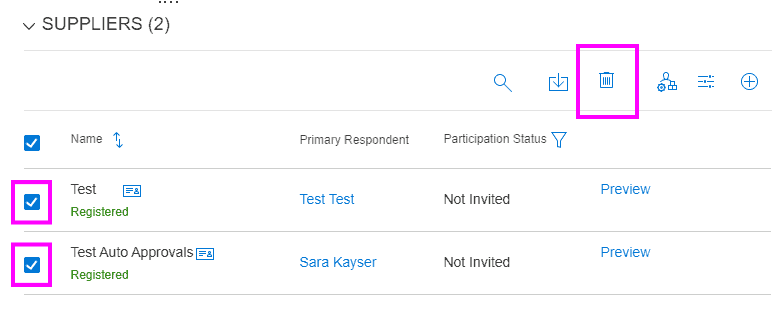
Subscribe to our email updates and never miss the latest news and exclusive offers!