Supplier Contract Signature
When contract documents are ready to be executed, they will be routed through AdobeSign to capture an electronic signature.
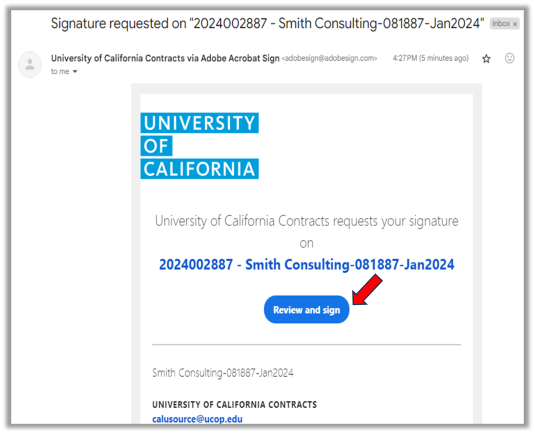
Once the contract is ready for your signature, you will receive an email notification to sign the contract. Click on the Review and sign which will take you to the AdobeSign page.
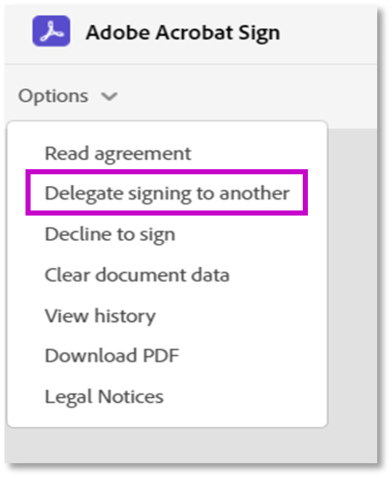
If necessary, the signatory can delegate to another signer. Go to Options and select Delegate signing to another.
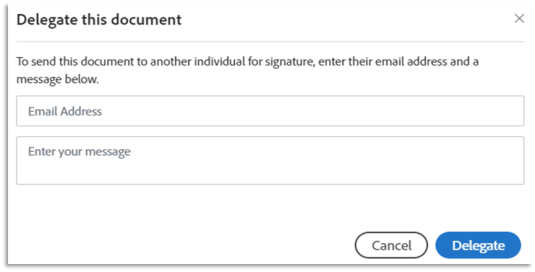
Enter the email Address and message for the signatory and click Delegate.
Your signed contract is then forwarded to the internal signatory. The contract is executed once they sign it.
You will receive an email notification when your contract has been executed and is designated as “Live” in CalUsource.