Supplier Navigation of CalUsource
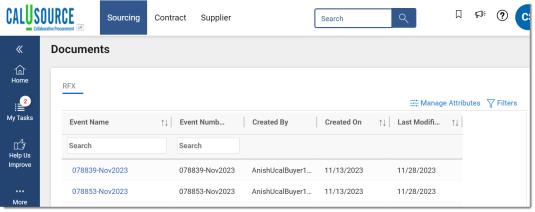
Once you are a registered supplier in CalUsource, you will be able to track and manage all of your sourcing events and contracts from the various UC campuses in one location.
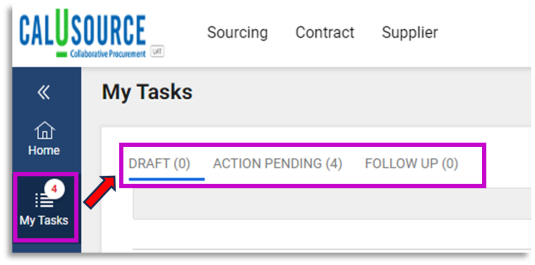
To locate active sourcing events and contracts you are currently working on, select the My Tasks icon from the right-side ribbon and select from the three tabs on the My Tasks page to locate your active sourcing events and pending contracts.
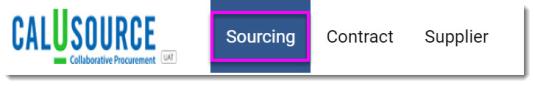
To search for active sourcing events, select the Sourcing module tab at the top of the page.
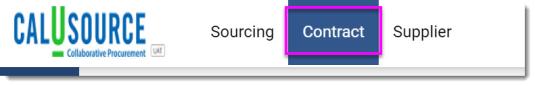
Similarly, to find active contracts, select the Contract module tab at the top of the page.
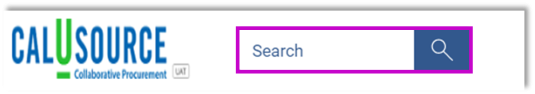
To search for either a sourcing event or a contract, enter key search terms in the search bar at the top of the page.
To navigate back to the home page, select the CalUsource logo in the upper left corner.
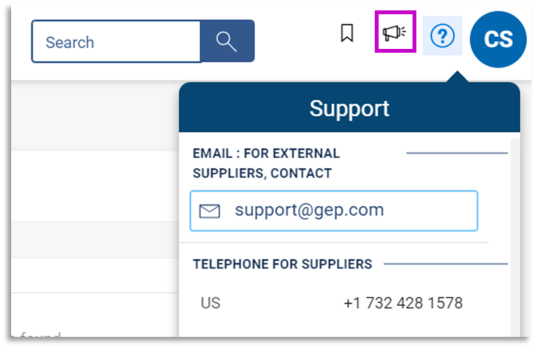
Lastly, for help, select the help icon in the upper right corner and you will be provided with an email contact and phone number.