Supplier Registration in CalUsource
Supplier Code of Conduct - University of California
There are two ways to register to do business with the University of California. The first is via our public bid site and the second is via a registration email if you have been invited to a sourcing event or contract negotiation.
Public Bid Site
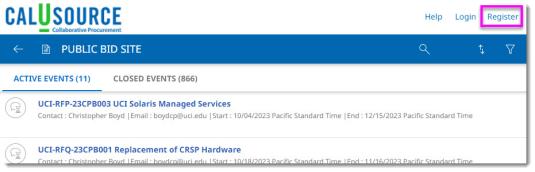
For registering as a new supplier via CalUsource Public Bid Site, select the Register option in the upper right corner.

*Please note that fields with asterisks are required.
As a best practice, please fill out as many fields as possible as this will help your chances of finding more projects and will increase the likelihood of our users to find your profile as well.
Once completed, select the Submit button and you will receive an email asking to activate your account. Once activated, you will be able to log into CalUsource as a new supplier.
Register Via Email
If you have received an invitation to register via email, it means that one of our category managers at the UC have added you to one of their sourcing events or contracts for negotiation.
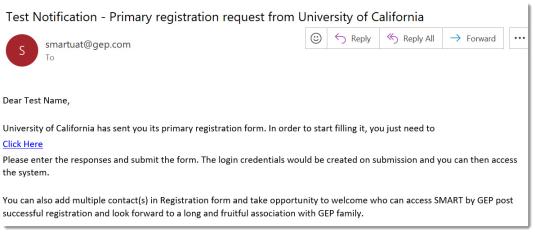
When you receive the email, similar to the one above, click on the link within the email.
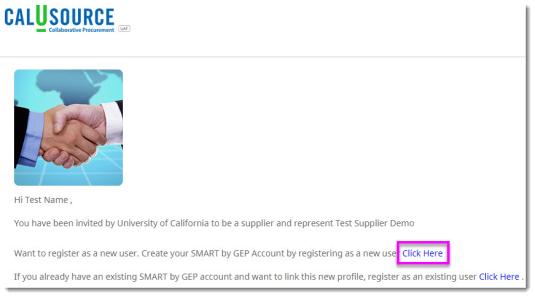
You will be brought to a webpage that will direct you to two links. Select the first, outlined in the screenshot above, if you are a brand-new user to CalUsource. Select the second if you have previously registered with CalUsource and want to link your account to this invited supplier profile. Once you select 'Click Here', you will be brought to the same registration page as outlined above.
If you are having trouble registering with CalUsource, please contact GEP Help Desk (GEP is the technology provider of the CalUsource platform) at support@gep.com.