Using the Public Bid Site
The CalUsource Public Bid Site is where you can browse public bid opportunities for all University of California campuses.
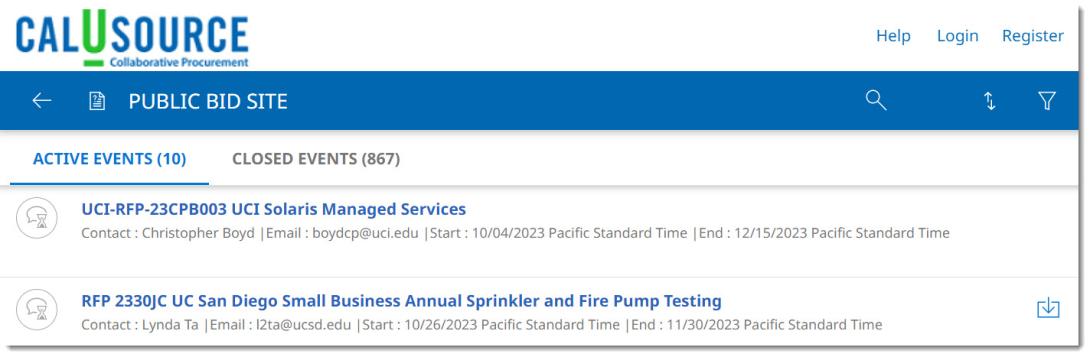
The landing page of the site will display all active events for all UC campuses. If you're looking for a specific event, you can utilize the search and/or filter icons to enter key search terms, filter the events by region, response status, etc.
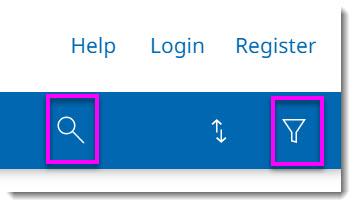
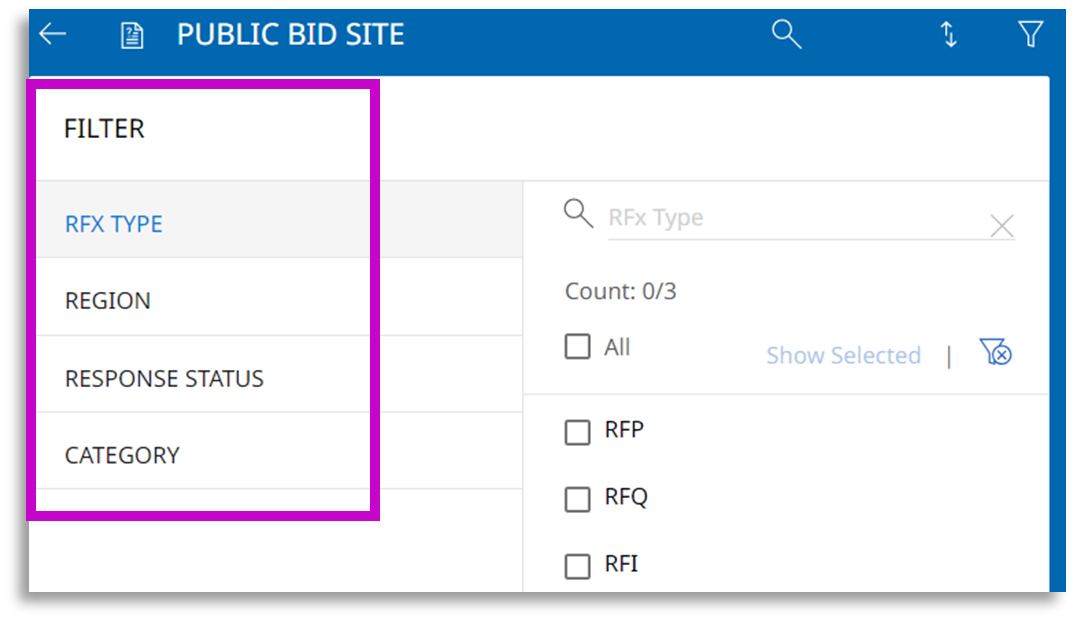
Once you have located the event, select the event name and you will be redirected to a login page, where you can enter your login information to view the event and submit a bid response.

If applicable, you can also select the download icon next to the event to download the event summary provided by the event owner.
If you do not have a login and have not registered, select Register and you will be redirected to the supplier registration page.